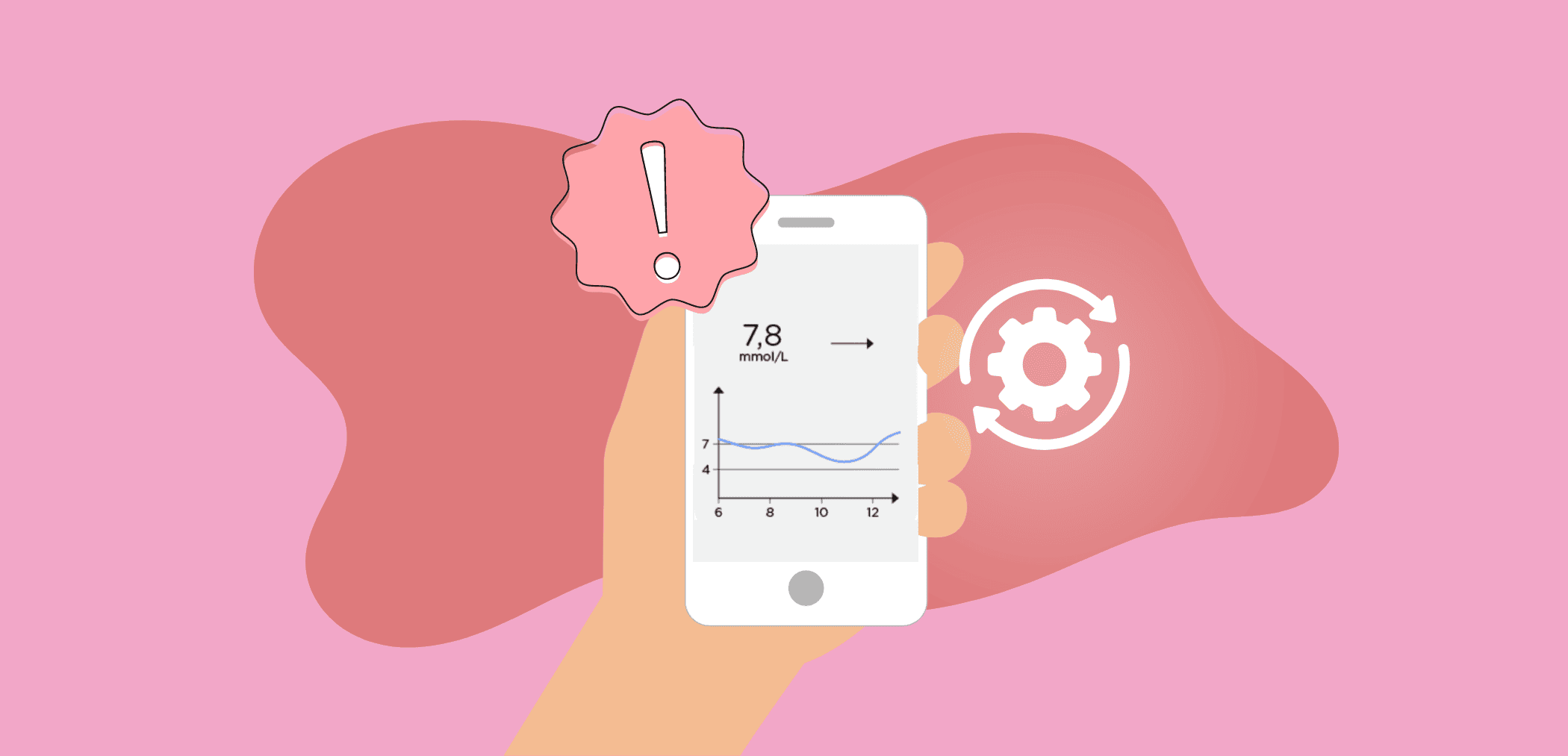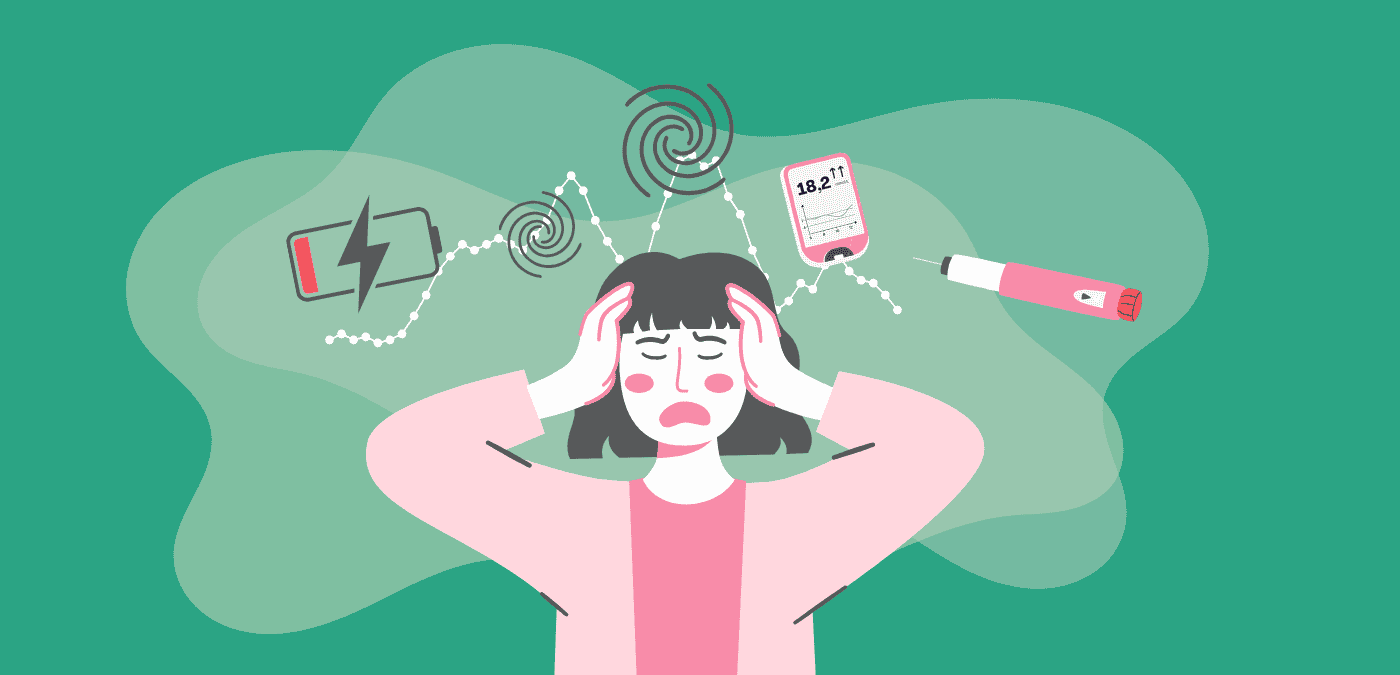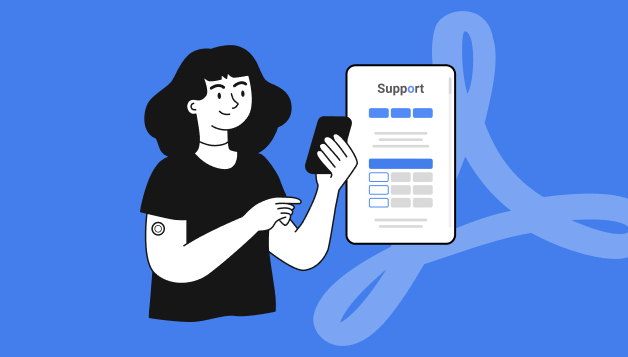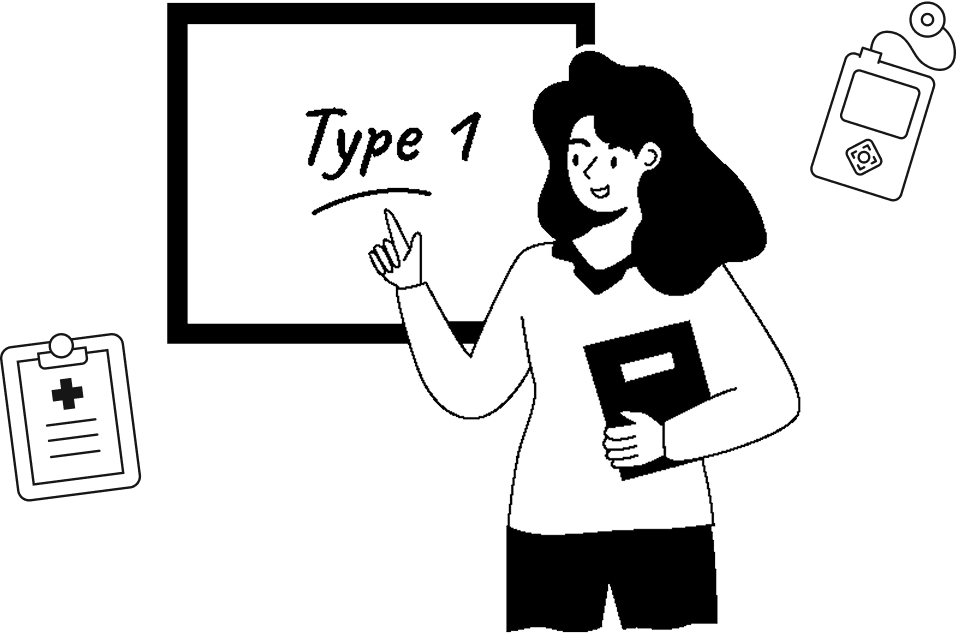Do you use a mobile application on your smartphone to receive your continuous glucose monitor (CGM) data? If you do, you may have seen warning messages about the manufacturer testing the app on the latest versions of your mobile phone’s operating system (iOS for iPhone or Android).
This type of message will appear if your smartphone’s operating system has updated to a newest version that is not yet officially compatible with your CGM application (Dexcom, Freestyle Libre, Guardian).

Did you update and receive the warning?
Unfortunately, updates and operating system versions can’t (or rarely can) easily be rolled back. However, if you have good computer skills and are patient, there might be something you can do.
If you have the option to dismiss the warning message and go to the application, select this option and test the sensor with the new update. However, keep in mind that the application is not guaranteed to work properly.
Then, make sure that there were no changes in your application following the update, especially in alerts and alarms settings. Also, check your blood sugar on the application more regularly. It could be a good idea to validate with a capillary blood sugar measurement (fingerprick).
If your CGM application is not entirely reliable or doesn’t open, you should have a receiver from your CGM manufacturer on hand (see our CGM comparison table for availability and costs). This will allow you to keep receiving your blood sugar levels until your phone’s operating system is compatible or until you can roll back your update. You can also contact the CGM manufacturer’s technical support.
Turn off automatic updates
Various CGM manufacturers recommend to disable automatic updates in your smartphone to avoid such situations.
To turn off automatic updates on iPhone:
- Go to your phone’s settings.
- Select General.
- Select Software Update.
- Turn off automatic updates.
To turn off automatic updates on Android (may vary according to the phone manufacturer):
- Go to your phone’s settings.
- Select System & Updates or About Device;
- Select Software Update or your phone’s name.
- Turn off automatic updates.
In some cases, you may be notified of potentially incompatible updates (if you have consented to receiving notifications from the manufacturer).
Manual updates
Before you manually update the iOS or Android operating system on your phone, make sure to check its compatibility with your CGM.
- Compatibility with Dexcom G6: https://www.dexcom.com/en-CA/compatibility/dexcom-g6-app
- Compatibility with Dexcom G7: https://www.dexcom.com/en-CA/node/59326
- Compatibility with FreeStyle Libre 2: https://freestyleserver.com/Payloads/IFU/2024/q1/ART39109-002_rev-U-pub.pdf
- Compatibility Guardian: https://www.medtronic.com/content/dam/medtronic-wide/public/canada/products/diabetes/minimed-e-mobile-app-compatibility.pdf
Consider yourself warned! If you use a mobile application to manage your blood sugar levels, don’t be too eager to update the operating system!
It happens to all of us
This very situation happened to me just recently. I manually updated my son’s iPhone 8 to iOS 16.7 to follow Apple’s security recommendations. Since Dexcom G6 is currently only compatible with iOS systems 15.0 to 16.6, we received the warning message from Dexcom. If I had checked for compatibility before installing the update, I would have known that iOS 16.7 was not yet officially compatible. For now, the app seems to be working well, but I’m keeping an eye on it!
References:
- Dexcom Canada. Page consulted on March 20, 2024. https://www.dexcom.com/en-ca
- FreeStyle Abbott. Page consulted on March 20, 2024. https://www.freestyle.abbott/ca-en/home.html
- Medtronic. Page consulted on March 25, 2024. https://www.medtronic.com/ca-en/diabetes/home/what-is-diabetes/continuous-glucose-monitoring/standalone-cgm.html
Written by: Nathalie Kinnard, scientific writer and research assistant
Reviewed by:
- Rémi Rabasa-Lhoret, M.D., Ph.D.
- Sarah Haag, R.N., B.Sc.
- Anne-Sophie Brazeau, P.Dt., Ph.D.
- Claude Laforest, Jacques Pelletier et Michel Dostie, patient partners of the BETTER project.